The Lifeline program provides essential support for low-income individuals, helping them access phone and internet services. This federal initiative connects people to vital communication tools, ensuring they are not left behind in our increasingly digital world. For those struggling to afford these services, Lifeline offers a helping hand.
To benefit from Lifeline, there are specific forms to complete. These forms are integral to both applying for and maintaining eligibility for the program. In the following sections, we’ll dive into these forms, outlining their purpose and guiding you through the process.
To apply for Lifeline, you can fill out a form online, or you can download a form and mail it to the government office.
Applying for Lifeline Benefits
Apply Online: https://getinternet.gov/apply
📄 FCC FORM 5629 – Lifeline Program Application Form
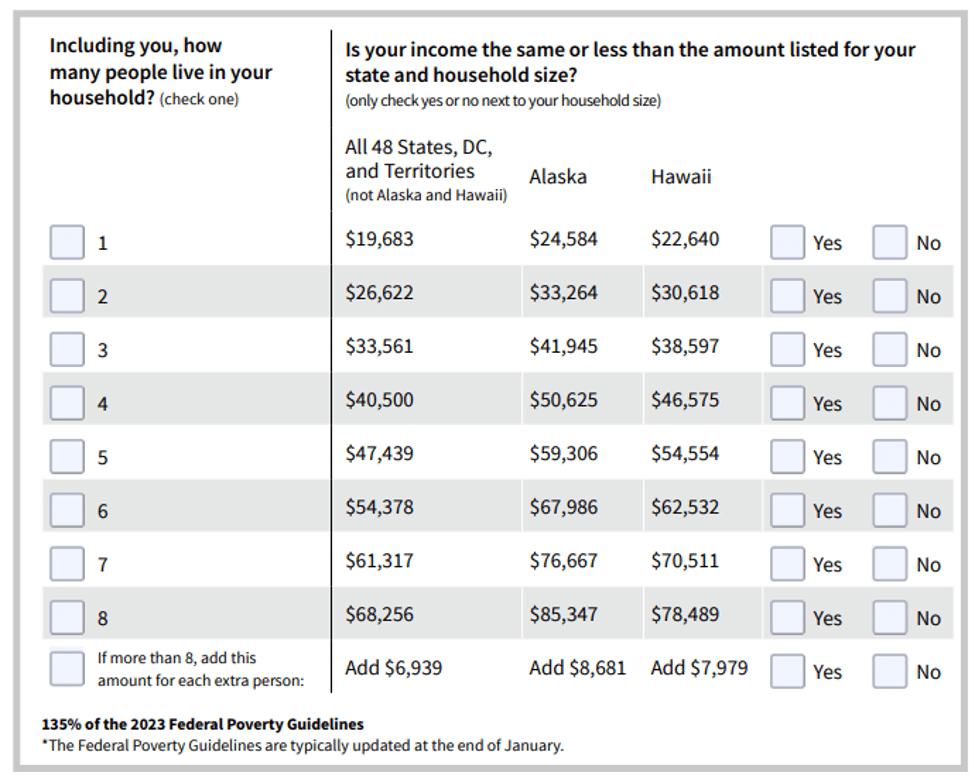
If you want to apply for Lifeline benefits, start with the Lifeline Application Form (FCC Form 5629). This is the form needed to establish your eligibility and to help you get connected with a Lifeline provider.
Apply Online: https://getinternet.gov/apply
Download PDF Forms Here
English
https://www.usac.org/wp-content/uploads/lifeline/documents/forms/LI_Application_NVstates.pdf
Spanish
https://www.usac.org/wp-content/uploads/lifeline/documents/forms/LI-SP_Application_NVstates.pdf
Mail your completed application form to:
USAC
Lifeline Support Center
P.O. Box 9100
Wilkes-Barre, PA 18773
Available on the Lifeline Support website, the FORM 5629 can be downloaded in both English and Spanish. This ensures accessibility for a wide range of applicants across the country.
📄 FCC FORM 5629 – A Closer Look
Let’s take a look at the form and discuss the types of questions asked and the information you will need to provide.
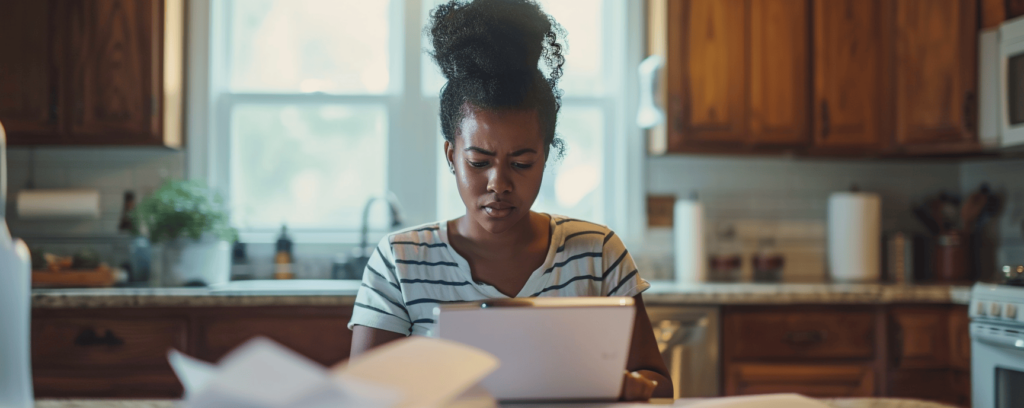
Personal Information
This section asks for your full legal name, phone number, date of birth, email address, and the last four digits of your Social Security Number or Tribal Identification Number. It’s important to use this section to accurately identify yourself for the Lifeline program.
Household Information
Here, you’ll provide your home address and state if it’s a temporary address or if you live on Tribal lands. This helps determine if your household is eligible for Lifeline benefits.
Eligibility Criteria
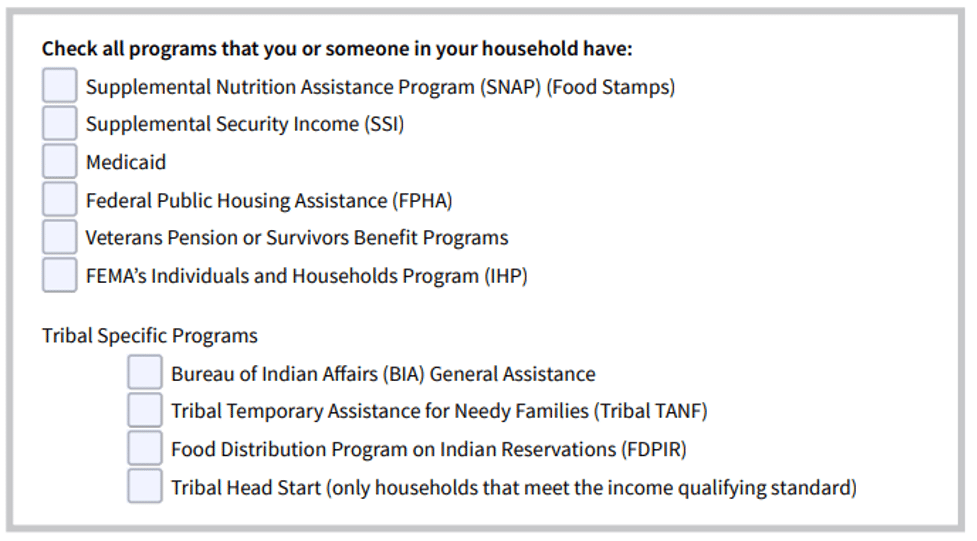
This part of the application form checks if you qualify for Lifeline through government programs like SNAP, Medicaid, or based on your income. You’ll need to check all that apply to you or your household and provide proof of participation in these programs or income level.
Filling Out the Form
Utilizing the auto-fill function, applicants can save time and reduce errors. However, attention to detail is paramount. Filling out the form typically takes about 30 minutes to an hour, depending on your preparedness.
👉 Pro Tip: If you use Adobe Reader software, you can type directly into the form before printing it out.
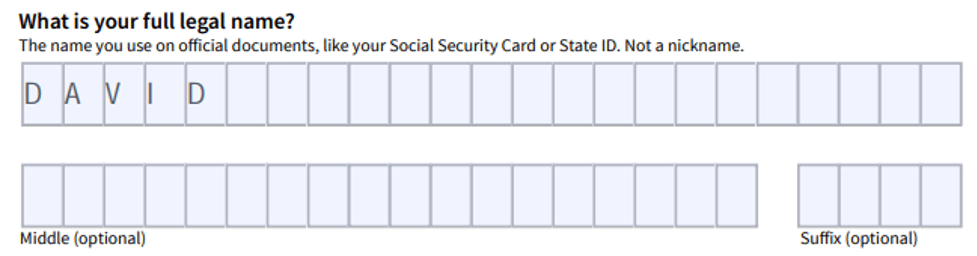
Submitting the Form
After completion, the form should be mailed to the Lifeline Support Center. Ensure that all the information provided is accurate and up-to-date to facilitate smooth processing.
Mail the form to this address:
USAC
Lifeline Support Center
P.O. Box 9100
Wilkes-Barre, PA 18773
Importance of Accurate Information
Providing truthful and accurate information is essential. Any discrepancy can lead to delays or denial of benefits.
Tips for a Successful Application
- Double-check all entries for accuracy.
- Utilize the auto-fill feature for efficiency.
- Ensure you understand the eligibility criteria.
Filling out the Lifeline Application Form accurately is a vital step toward accessing affordable communication services. The Lifeline program is designed to assist, and this form is your entry point to these benefits.
📄 FCC FORM 5630 – Lifeline Program Application Form
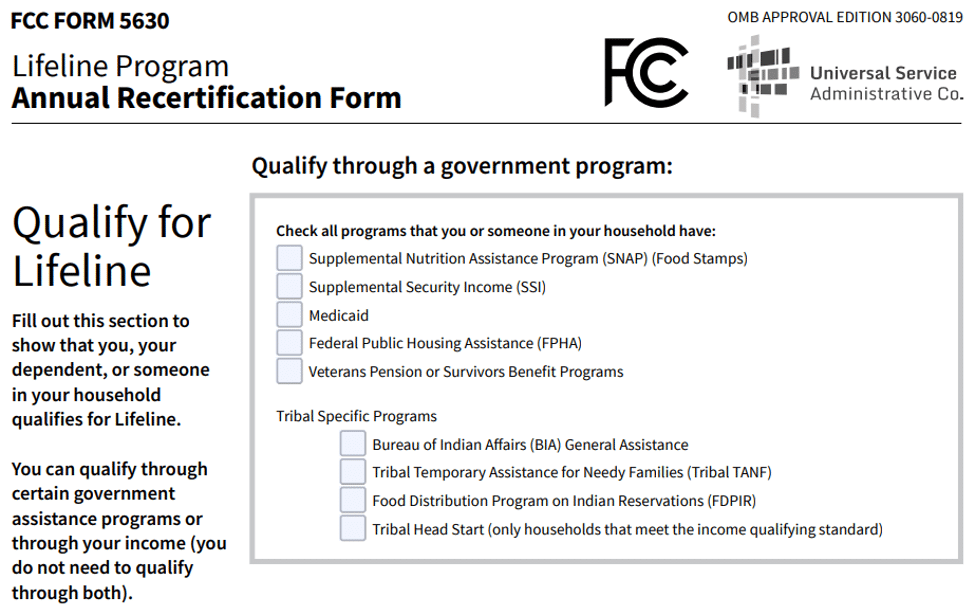
The Lifeline Recertification Form (FCC Form 5630) is for those already in the Lifeline program.
Do I Have to Recertify?
Yes. Each year, you need to confirm that you still qualify for Lifeline benefits. This process is called recertification.
How Recertification Works
Filling Out the Form: Completing the Lifeline recertification form is a simple process. Just remember to be honest with your information. If you provide false information, your benefit will be denied – even if you actually could qualify.
Personal Information: Write your name, date of birth, and contact details.
Eligibility Confirmation: Confirm that you or someone in your household still qualifies for Lifeline, either through a government program or income.
Agreement Statements: There are several statements that you must agree to by initialing them, to show you understand the Lifeline rules.
Sign and Mail the Form: After filling out the form and initialing the statements, sign and date it on the last page. Mail your recertification form to:
USAC
Lifeline Support Center
P.O. Box 9100
Wilkes-Barre, PA 18773
🔁 How Recertification Works
Each year, individuals enrolled in the Lifeline program must confirm they still qualify for the benefits. This process, known as recertification, is a vital step to continue receiving discounts on phone and internet services.
Why and When to Recertify
USAC (or your state agency in California, Oregon, and Texas) annually checks if Lifeline participants still qualify for benefits. If USAC can’t confirm your eligibility automatically, you’ll receive a letter asking you to recertify. This usually happens when your eligibility through government programs or income status isn’t clear from their records.
Recertification Form
Upon receiving the notice, you have 60 days to respond by completing the Recertification Form, available in English or Spanish. It’s a straightforward form where you confirm your continued eligibility for Lifeline benefits. The form requires you to verify your personal and household information, alongside your current qualifying status.
The Consequences of Not Recertifying
Failing to recertify within the 60-day window results in losing your Lifeline benefit. This means your monthly bill may increase, free minutes or data might stop, or your service could be turned off.

📕 Story Time: Lisa, a single mother, received her Lifeline recertification notice. Juggling work and caring for her two kids, she knew keeping their internet service was essential. With the deadline approaching, Lisa filled out the form one evening after the kids were in bed. She double-checked everything and mailed it the next day. A few weeks later, she received a confirmation that her Lifeline benefits were renewed! This meant her family would continue to have the internet access they relied on for school and work.
📄 FCC FORM 5631 – Lifeline Program Household Worksheet
The Lifeline Worksheet helps determine if multiple households exist at one address, which affects your eligibility. A household is defined as a group sharing income and expenses.
Download FCC Form 5631 – Lifeline Program Household Worksheet:
https://www.usac.org/wp-content/uploads/lifeline/documents/forms/LI_Worksheet_NVstates-1.pdf
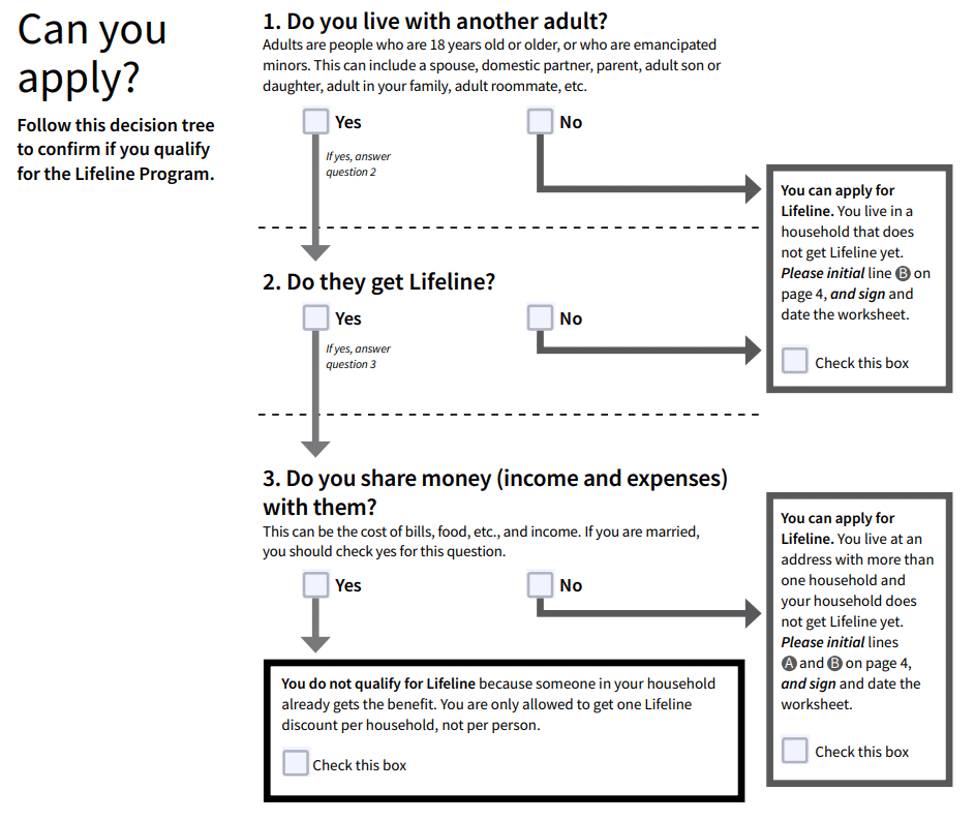
The worksheet clarifies situations where people living together can be considered separate households, like roommates not sharing expenses, and guides through questions to determine if more than one Lifeline benefit is permissible at an address.
At the end of the form, you are required to sign and initial your worksheet, and promise that you have provided true information. If you are caught committing fraud, you will lose your Lifeline benefit and be disqualified from the program.
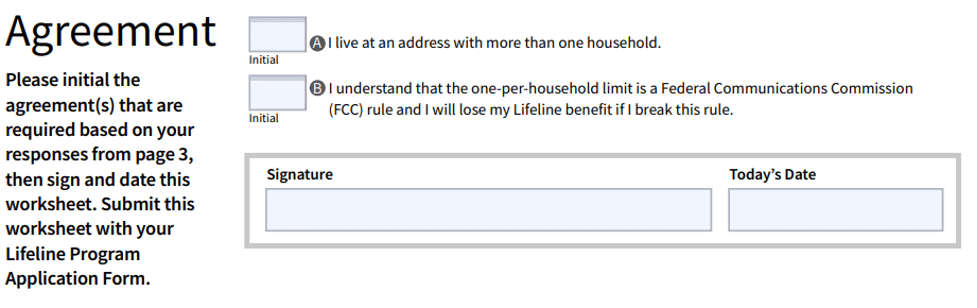
👍 Get Started with Lifeline Today!
Ready to sign up and get started? Apply Online: https://getinternet.gov/apply
Applying for Lifeline is a step many take during tough times. You are not alone in this.
Just remember to be completely honest and accurate when providing your financial information and filling out your Lifeline Worksheet.
Support is here for you to help with phone or internet bills. Just by reading this, you’re moving forward. You’ve got this! So, take a deep breath, gather your information, and start your application. You’re taking a positive step, and that’s something to feel proud of.